ASSLAM ALEKUM DOSTON.
HUMEN EK SITE SE YAHOO MESSENGER KI KUCH SHORT CUTS MILIN HEN.
SO I AM GOING TO SHRE THEM WITH YOU.
Yahoo Messenger is one of the most user IM clients in the world, and many users use it for to IM at work, IM with friends and family and more. Yahoo messenger has several shortcut keys, using which you can buzz a person, add emoticon (smiles) to your messages and more.
These Shortcut Keys will help you to Chat Fast.
General Use Shortcut Key:
* Windows Key + Y – Bring Yahoo Messenger to Focus, works even if Yahoo Messenger is sitting in the system tray.
* Ctrl + G – Buzzes the contact you are chatting with.
* Ctrl + H – Show or Hide offline contacts in main messenger Window.
* Ctrl + Shift + P – Open preferences window.
* Ctrl + M – Provides a option to send a Instant message.
* Ctrl + T - Provides a option to send a SMS message.
* Ctrl + L – Provides a option to make a call.
* Ctrl + K – Provides options to Call a phone number.
* Ctrl + Y – Send a email message.
* Ctrl + Shift + A – Provides options to add a contact.
* Ctrl + Shift + 0,1 or 2 – Switches between different messaging formats provided by Yahoo Messenger Version 9 and above.
* Esc key – Closes a active message window.
* Ctrl + D – Sign out of Yahoo Messenger.
* Ctrl + Shift + D – Sign out of Yahoo Messenger client and sign in to your mobile device.
* Ctrl + Shift + F8 – Change your display Image.
* Ctrl + Shift + C – Send you contact info in a active chat window.
* Ctrl + Shift + M – Send you messenger friend list in a active chat window.
* Ctrl + Shift + R – Request contact details in a active chat window.
Messaging Window Editor Shortcut Keys:
* Ctrl + B – Toggle bold on or off, or convert selected text to bold.
* Ctrl + I - Toggle italic on or off, or convert selected text to italic.
* Ctrl + U - Toggle underline on or off, or convert selected text to underline.




 Reply With Quote
Reply With Quote


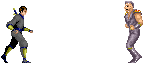



Bookmarks