Zan Image Printer v5.0.9 | 5.10 MB

Zan Image Printer is a virtual printer driver that enables you to convert any printable document into standard BMP, TIFF, or JPEG images. The generated images can thus be easily shared and viewed without the applications that created the original documents. Zan Image Printer is a tool that allows you convert documents.You can simply select the Print command from any application that supports it, and then select Zan Image Printer instead of your regular (paper) printer. You then have the option to select the image format and output quality, and save the document as image file. Additional features include text extraction, command line options, macro commands for output file naming, document name filtering, image cropping, trimming, inverting and downsize scaling. The run application after printing finished option enables to automate batch image processing easily.
Key features:
· Multiple printer instances, multi-threaded printing, multiple user sessions
You can install multiple copies of Zan Image Printer on your computer, each with its own unique settings. This is a handy time saver because you can switch between different printer settings easily. It is also great for office environments because the IT department can configure the settings for the rest of the office.
Zan Image Printer is multi-user aware, each user can have their own settings with the printer or you can configure Zan Image Printer so that all users share the same settings.
If you are printing large quantities of documents, you can even load balance print jobs across multiple Zan Image Printer instances for faster performance.
· Support for running as an unprivileged "normal" user
To print to Zan Image Printer, a user doesn't need to be member of the power users group or the admin group which improves the security of the system. This makes it easy to deploy Zan ImagePrinter in security conscious network environments.
· Print to TIFF image
TIFF formats include 1 bit per pixel(Monochrome), Grayscale, 256 color and 24 bit true color. Compression methods include CCITT Group 3(1D Modified Huffman - MH, 2D Modified READ - MR), CCITT Group 4(Modified Modified READ - MMR), Packbits(RLE), Deflate(Zip), LZW, JPEG and uncompressed.
Support for multi-page, serialized, and appending mode is included. The appending mode allows you to build a multi-page TIFF file by concatenating and merging pages from different printouts. A multi-page TIFF file can even contain pages from different document types!
Zan Image Printer can also be setup to create fax ready files(TIFF Class F facsimile). With this capability, basically anything that can be printed can be used in a fax application.
· Print to JPEG image
Supports saving documents as true color and grayscale JPEG files at a user-selectable quality factor, good for photographic or scanned images.
· Print to PDF documents
Easily convert any document to a PDF file. The "Append to existing file" option allows you to easily combine and merge multiple documents into a single PDF file. For example, you can create a single PDF file whose first page was printed from Microsoft Word, the second from Internet Explorer and the last from Microsoft Excel.
· Print to BMP image
File formats include Monochrome, Grayscale, 256 color and 24-bit true color. RLE8 compression is supported for grayscale and 256 color images.
· Print to GIF
You can save as Monochrome, Grayscale or 256 color GIF file. GIF is widely used on the Web and is best for images with just a few colors and sharp edges.
· Print to PNG
PNG is a universal format and is supported by all modern browsers. Zan Image Printer supports Monochrome, Grayscale, 256 color and 24-bit true color PNG formats. Choose PNG when you will use the image for screen shots of Windows, or general web graphics.
· Print to JPEG 2000
JPEG 2000 is intended to be new and improved image compression method that replaces JPEG files. It can operate at higher compression ratios which means smaller files for you.
· Easy and simple programming interface
All options presented in the user interface can be controlled programmatically. The documentation includes numerous VBScript, VB, Delphi, C/C++, VC.NET/CLI, VB.NET and C# code samples to help you get started quickly!
Two programming models are available to developers including using the Win32 APIs to access the INI setting files directly, or simply calling the provided command line utilities from theirapplication.
Developers can programmatically perform batch document conversion (e.g. Word DOC, Excel XLS or HTML files to image) by printing to Zan Image Printer. You can even automate the batch printing with a script file.
· Paper size
All standard paper sizes(A4, Letter, Legal, A0, etc.) are supported. In addition, Zan Image Printer allows you to create user defined paper sizes. Printing on large paper sizes can be done in seconds when printing in Black & White mode. This is especially useful for CAD users!
· DPI Resolutions
A wide range of DPI resolutions are supported:
75 x 75, 100 x 100, 120 x 120, 150 x 150, 200 x 100, 200 x 200, 240 x 240, 300 x 300, 360 x 360, 400 x 400, 600 x 600, 720 x 720, 1200 x 1200, 2400 x 2400, 204 x 98, 204 x 196, 96 x 96, 144 x 144, 288 x 144, 288 x 288.
· 240 x 144, 240 x 288
· Informative transparent status dialog
The friendly and informative transparent status dialog displays a wealth information about the current print job on screen as soon as a print job is started and it is automatically dismissed after the printout completes.
· History folder and file name database
Both features let you quickly select the previously used folder and file names. Additionally, the user interface provides access to history list for many other functions.
· Dynamic file and folder generation based on macros
Macro commands can be used to dynamically define how the file names are generated - without having to manually name each file every time you print.
Advanced users can also generate filenames based on information within the document being printed by using regular expressions.
· Print to text file, text extraction
This feature lets you extract text from any printable document and save the text to a separate text file either in addition to or instead of creating the image file. By saving yourdocuments to a text file, you can easily index and search all your documents that could not be searched previously.
· Compress and save to ZIP file
You can package the generated files into an industry standard ZIP archive after creation. This makes it easy to keep related files together and makes storing data faster and more efficient.
· Automatically Email the printout after creation using DNS MX LOOKUP/MAPI/SMTP
Zan Image Printer makes it easy to instantly send files after printing them using a variety of configuration methods to match every need. The easiest method of configuring your email is the DNS MX LOOKUP method, which makes sending email as easy as 1-2-3 since you don't need to enter information about your SMTP server (or even know what an SMTP server is), and no username/password is needed.
Zan Image Printer can even search the document being printed for an email address, extract it from the text, and then automatically send the email to that address.
You can email the generated files as standard images or as ZIP file attachment to save bandwidth and make delivery easier and more reliable.



2.gif)



 Reply With Quote
Reply With Quote

 nice sharing
nice sharing

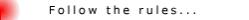

Bookmarks