 Ehsan Ullah
Ehsan Ullah said:

To add items when you right-click on the Start Button:
1.Open RegEdit
2.Go to HKEY_CLASSES_ROOT\Directory\Shell
3.Right-click on Shell and select New Key
4.Type in the name of the key and press the Enter key
5.In the Default name that shows in the right hand panel, you can add a title with a "&" character in front of the letter for a shortcut
6.Right-click on the key you just created and create another key under it called command
7.For the value of this command, enter the full path and program you want to execute
8.Now when you right click on the Start Button, your new program will be there.
9.For example, if you want Word to be added, you would add that as the first key, the default in the right panel would be &Word so when you right click on the Start Button, the W would be the Hot Key on your keyboard. The value of the key would be
C:\Program Files\Office\Winword\Winword.exe



 Reply With Quote
Reply With Quote


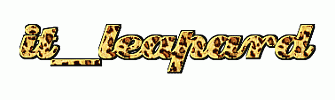


Bookmarks