system restore ko turn off kaisay kiya jai.jo problem ho rahi hai os ke attachments dai rahi ho.kindly is kay alawa yeh be pata dai kay jo mai nay screen short diay hai os mai using text tool (paint)say lika hay,lakin os say irad gird white circles ban gy hay,wo kaisay remove ho gay,means srif text rahay wo circles nai..




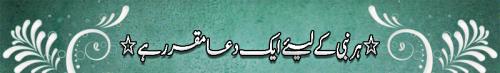




Bookmarks