mery desktop per aik file save thi book k nam sy.
main ne dosri file banai aur jaldi mein desktop per save kar di. is file ka nam bhi book tha, aur jaldi mein main ne usi file k oper isy save kar dya. ab pehly vali file gayeb ho gai.
kya is ka koi hall hy k porani file ko kesy nikalo. save directory mein bhi gya hon vahan per bhi nai hy
plz help me.




 Reply With Quote
Reply With Quote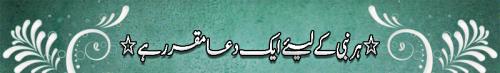



Bookmarks