 sahil_jaan
sahil_jaan said:

Rename your thumb drive as "RAM DRIVE" or something similar, so you can see which drive is being used as RAM.
Delete all the stuff on the flash drive. Check for hidden files.
Right click on My Computer, and go to Properties. Once there, click on Advanced and go to the system output's Settings.
Click on Advanced, and then Edit.
Click on your thumb drive above, and select "user-defined size." Here you can see the size of your flash drive.
Calculate the size of the flash drive, and subtract 5 Mb.
Type this number in the first box. In the second box, type in the same number.
Click Set and confirm all your settings, applying them wherever you can.
Restart your computer.





 Reply With Quote
Reply With Quote




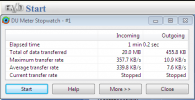

Bookmarks