As salamo Alaikum,
Experts,mere pc me virus a gya he, "system care antivirus" ka. ye koi application open nhe hpne derha. mere pc me avira installed he,but wo b isse remove nhe kr rha.Please briefly guide kr den k kese is virsu ko remove kron,i do not want to lose my data at all. looking for urgent guides please... bht shukria




 Reply With Quote
Reply With Quote


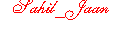


Bookmarks