اسلام علیکم! مجھے یہ پوچھنا ہے کہ میرے پا س لیپ ٹا پ ہے تو جب میں رایٹنگ کرتا ہوں اور میری ہتھیلی ٹچ پیڈ کے سا تھھ لگتی رہتی ہے تو کرسر کہیں اور پہنچ جاتا ہے اور سارا کام خراب ہو جاتا ہے تو کو یی ایسا طریقہ نہیں ہے کے ٹچ پیڈ کو ڈ یس ایبل کیا جا ییے کیو نکہ ما وس تو میں ایکسٹرنل یوز کررہا ہوں مجھے اس کی ضرورت نہیں ہے۔ شکریہ




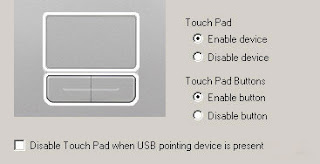




Bookmarks