آسلام علیکم ! ایی ٹی ڈی کے دوستوں کیا حال احوال ہیں اُمید ہے ٹھیک ہونگے۔ اج پھر ایک نیے مسلے کے ساتھھ ایا ہوں۔ مسلہ یہ ہے کہ میرے ایک دوست کے کمپیوٹر میں وایرس اگیا ہے۔ تو جب سٹارٹ کےاوپر راییٹ کلک کرکے پراپرٹیز میں جاتا ہے اورسٹارٹ مینو کو سلیکٹ کرتے ہے تو پھرسٹارٹ مینو میں آل پروگرامز کا اپشن نہیں ہوتا۔اور جب کلاسک سٹارٹ مینو کو سلیکٹ کرتا ہے تو پھرآل پروگرامز کا اپشن ہوتاہے۔اور دوسرا جب مایی کمپیوٹر پر راییٹ کلک کرکے پراپرٹیز میں جاتا ہے تو اُدھر لکھا ہوتا ہے E://virus alert اور نیچے ٹرے میں بھی وایرس الرٹ نظر ارہا ہے تو اس کا کیا حل ہے خاصکر یہ سٹا رٹ مینو کا ۔ شکریہ




 Reply With Quote
Reply With Quote



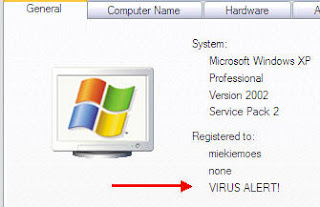
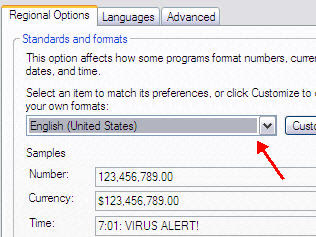
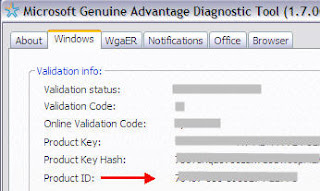
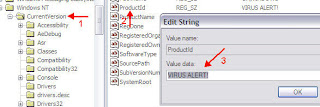


Bookmarks