salam
mere pas windows 7 he me ne is me inpage urdu install kia he but is ki file extention bani nhi a rhi he bhot pareshani ho rhi he or jab me is ko open with kr k inpage.exe ki file deta hon to yeh show hi nhi krta or han me ne taqreeban all to all inpage version install kr k dekh liye but not workingkia kreon please koi hal bataen




 Reply With Quote
Reply With Quote
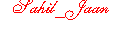



Bookmarks