assalamualikum friends mere pas pc ki speed buhat slow hogai hy anti virus se scan kia hy virus nahe hy lakin jab my computer ya koi aur program open karta hun to time leta hy mere pas cpu me 2 ram lage hen 512,512 k lakin us me aik jo hy wo double sided hy yani 256,256 ka aik to kia is se to pc ki speed per koi issue nahe hota please reply jaldi karen.








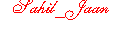


Bookmarks