Kese hn ap sb, umeed hai sb Khair Kheriat se hnge...
Mra ye thread HTC Amaze 4G k liye hai, is thread mai HTC Amaze 4G k liye ye sb btaounga::
1) Unlocking Bootloader
2) Installing Recovery
3) Rooting
4) Getting S-OFF using Wire Trick
5) Getting SuperCID
6A) Installing Custom ROM on HTC Amaze 4G Asian/Unbranded/Factory Unlocked Version...
6B) Installing Custom ROM on HTC Amaze 4G T-Mobile, Telus, Sprint, Verizon/Branded Version...
7) Recovering Softbrick (HTC hanging at htc logo)
8) HTC Amaze hanging at htc logo after installing Custom ROM on Ginger Bread
DISCLAIMER: Mai jo methods btaounga unko follow krte hue agr apka HTC Brick ya Dead hogya to uska zimmedar mje ni kahiyega. Jo ap kr rhe hn apni marzi se kr rhe hn...
STEP 1: Download Required Files
List mai diye gae process ko complete krne k liye jo files/softwares chahye honge phle wo download krein...
a) Download & Install HTC Sync
HTC Sync download kr k apne PC mai install krein, or phr isay dubara uninstall krdein. HTC Sync install krne ka maqsad HTC k Drivers hasil krna hai.. Drivers k baghair HTC Amaze PC se connect ni hga..
b) Download htc Folder
Is link se ek "htc.zip" file download hgi, is file ko 7zip se extract krne pe "htc" name ka folder milega, is folder ko apne C: drive mai rkhna hai..
c) Download 4EXT Recovery
Ye 4EXT recovery hai, isse Root or Custom ROM install hota hai... Isay download kr k C: drive mai "htc" folder mai copy krein...
d) Download Superuser
Ye "superuser.zip" file hai, isay download kr k apne External Memory Card mai copy krna hai.. Extract ni krna...
STEP 2: Unlocking Bootloader of HTC Amaze 4G
Bootloader Unlock krne se apka HTC complete format hojaega...
Sbse phleHTCdev pe jaen or account register krein.. Registration k bd login hojaen or "Developer center" pe click krein phr wahan se "Unlock Bootloader" pe click krdein... "Select Your Device" mai apna mobile select krein, yahan pe HTC Amaze koi b version select krlein or "Begin Unlock Bootloader" pe click krein uske bd next window open hogi us mai "Yes" pe click krein phr jo window open ho us mai 2 boxes pe check lgaein or "Proceed to Unlock Instructions" pe click krdein...
phr apna mobile OFF krein lkn Power button se OFF ni krna direct battery nikalein or phr wapis lgadein.. ab Volume down or Power button ek sth press kr k rkhein, apke mobile pe ek white color ki window open hogi jis pe kch options arhe honge un mai se ap "Fastboot" select krein, select krne k liye volume down se fastboot highlight krein or power button press krein iske bd apne HTC ko computer se connect krdein data cable k zariye... ab website pe "Proceed to Step 5" pe click krdein...
Ab jo window open hogi uspe sbse last mai ajen or "Proceed to Step 5" pe click krein...
ab apne PC pe Command Prompt open krein, Windows key+R press krein or cmd type kr k enter krein Command Prompt open hojaega...
ab command prompt mai ye commands line se enter krein,
cd /htc
fastboot oem get_identifier_token
Command Prompt close ni krna hai...
Apko command prompt pe ab Token milega jisko apko copy krna hai... Token kch is tarah ka hoga...
Jo area is image mai hai bs wo apne copy krna hai, command prompt pe right-click kr k Mark pe click krein or phr Left-click press krte hue mouse ko drag krein, image mai dkhaya hua area highlight krein or right-click krein, right-click krne se selected text copy hojaega or phr usay HTCdev website pe SUBMIT button k uper wale box mai paste krna hai phr SUBMIT pe click krein...
Ab ap HTCdev pe Step 8 or 9 follow na krein q k mne yahan sb commands btai hui hn unhein follow krein... iske bd apne jis ID se HTCdev pe registration ki thi us ID ko open krein or Inbox mai jaen to apko Mail receive hgi us mail se Attachment Unlock_code.bin download krein or "htc" folder jo C: drive mai hai us mai copy krein...
ab command prompt mai ye command type krein on Enter krein...
fastboot flash unlocktoken Unlock_code.bin
Command enter krne k baad HTC Amaze pe New Window open hogi uspe ap "Yes" select krein Volume down se "Yes" highlight krein or Power Button press krdein...
Ab apka Bootloader unlock hojaega... Check krne k liye Command Prompt mai ype krein,
fastboot reboot-bootloader
Ab apko ***LOCKED*** ki jaga pe ***UNLOCKED*** show hga, mtlb Bootloader unlock hogya hai...



2.gif)
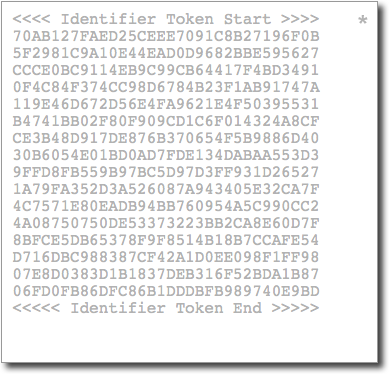

 Reply With Quote
Reply With Quote















Bookmarks