First of all scan ur computer with Avast Antivirus then follow these steps
Open REGEDIT file
Find "MOUNTPOINTS2" using Ctrl + F
Delete the same
Repeat the process unless all the "MOUNTPOINTS2" are deleted
Restart you pc and see if it still works - if nottry this out.
1.Downlod this simple freeware " tweak ui" from:
http://www.download.com/Tweak-UI/300...-10002117.html
2.Install it.
3.Open the software locate for"My Computer>Drives>U'l see drives - listing from a to z
4.Uncheck all the drives which u dont ve on ur pc.
5.Then clickon "Autoplay > Drives > Uncheck all unwanted drives from the list.
Then goto to"regedit" and continue with the first step mentioned above.
This will be a permanent fix-it would not re-create the "mountpoints2" file when you restart ur pc.








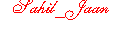

Bookmarks