Asalam Alikum,
Hmmm Naveed bhi.. aap ka masla kuch zayada hi lamba hogaya hay. Lejeye Hal Hazir hay.
1. PTCL DSL router say wire aap nahi laga saktay. Ager aap lagayen gay to aap ka dost kaisay connect hoga. kyoonkay PTCL DSL ZTE Modem ki aik he Ethernet Port hoti hay.
2. PTCL ZTE device ki Default IP 192.168.1.1 hoti hay. our us men he DHCP our DNS Server enable hota hay.
3. Aap PTCL DSL Modem say wireless router ko connect ker len. our us ka IP 192.168.1.3 rak len.
4. Wireless router ka DNS our DHCP disable kerden. wo just connectivity ka kaam dey ga.
5. Apnay dost ka PC iss tarah configure ker len.
IP Address= 192.168.1.4
Default Gateway= 192.168.1.1
DNS=192.168.1.1
Secondary DNS men koie IP address na den.
6. Apna PC bhi iss tarah connect ker len. sirf IP address 192.168.1.5 den. baqi Gateway our DNS aisay hi raken.
7. Wire use kertay hen to CAT6 use karen Iam sure k 80 M tak kuch nahi hoga. Ya phir wifi user karen.
8. Ab aap ka masla Hal
Allah Hafiz




 Reply With Quote
Reply With Quote

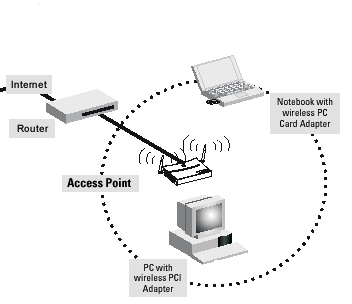


Bookmarks