Security is always first priority by all internet users. You can use lots of application and utilities for secure your computer and laptop. Now you can protect your Google Chrome also from unauthorized access. You can use one special Google Chrome extension Simple Startup Password for protect your Chrome.
1. It is very easy to use just install Simple Startup Password extension from Here
(Add to Chrome)
2. Now go to Tools and select extension
3. Click on Options of Simple Startup Password
4. Now enter your password and press save button
5. Now Each time you start the browser will need this password if it does not introduce or set up in error – the browser immediately closes. You can change your password in the plugin settings
WARNING! Do not lose or forget your password! “Remind” isn’t work! You’ll have to reinstall your browser!










 Reply With Quote
Reply With Quote


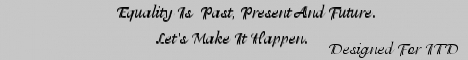


Bookmarks