Result (Pattern Maker only)
Ctrl + D Delete current selection
Ctrl + Z Undo a selection move
Ctrl + G Generate or generate again
Shft + Alt + select Intersect with current selection
X Toggle view: original/generated pattern
Home Go to first tile in Tile History in Adobe Photoshop
End Go to last tile in Tile History
Left Arrow, Page Up Go to previous tile in Tile History
Right Arrow, Page Down Go to next tile in Tile History
Delete Delete current tile from Tile History
Shft-press shortcut key Nudge selection when viewing the original (if Use Shift Key for Tool Switch preference is selected)
Shft + Right Arrow, Left Arrow, Up Arrow, or Down Arrow Increase selection nudging when viewing theoriginal
Keys for using the Filter Gallery
Alt-click a filter Apply a new filter on top of selected
Alt-click a disclosure triangle Open/close all disclosure triangles
Ctrl Change Cancel button to Default in Adobe Photoshop
Alt Change Cancel button to Reset
Ctrl + Z Undo/Redo
Ctrl + Shft + Z Step forward
Ctrl + Alt + Z Step backward
Keys for using the Refine Edge dialog box
Ctrl + Alt + R Open the Refine Edge dialog box
F Cycle (forward) through preview modes
Shft F Cycle (backward) through preview modes in Adobe Photoshop
X Toggle between original image and selection preview
P Toggle the preview option (on and off) in Adobe Photoshop
Keys for using the Black-and-White dialog box
Shft Ctrl Alt B Open the Black-and-White dialog box in Adobe Photoshop
Left Arrow/Right Arrow Increase/decrease selected value by %1
Shft + Left Arrow/Right Arrow Increase/decrease selected value by %10
Click-drag on the image Change the values of the closest color slider
Keys for using the Camera Raw dialog box
Z Zoom tool
H Hand tool
I White Balance tool
S Color Sampler tool
C Crop tool
A Straighten tool
L Rotate image left
R Rotate image right
Ctrl + + (plus) Zoom in
Ctrl + - (hyphen) Zoom out
Ctrl Temporarily switch to Zoom In tool in Adobe Photoshop(Doesn't work when Straighten tool is selected. If Crop tool is active, temporarily switches to Straighten tool.)
Shft Temporarily active the White Balance tool (does not work if Crop tool is active)
Click the first point; Shft-click additional points Select multiple points in Curves panel
Ctrl-click in preview Add point to curve in Curves panel
Arrow keys Move selected point in Curves panel (1 unit)
Shft-arrow Move selected point in Curves panel (10 units)
Ctrl + R Open selected images in Camera Raw dialog box from Bridge
Shft double-click imag Open selected images from Bridge bypassing Camera Raw dialog box in Adobe Photoshop
Alt Change Cancel button to Reset and Save button to bypass Save dialog box
Right Arrow, Left Arrow, Up Arrow, or Down Arrow Display highlights that will be clipped in Preview
Keys for using the Curves dialog box
Ctrl M Open the Curves dialog box in Adobe Photoshop
Ctrl + Tab Select next point on the curve
Shft + Ctrl + Tab Select the previous point on the curve
Ctrl-click on the points Select multiple points on the curve
Ctrl + D Deselect a point
Select a point and press Delete To delete a point on the curve
Arrow keys Move the selected point 1 unit
Shft + Arrow keys Move the selected point 10 units
Alt-drag black/white point sliders Display highlights and shadows that will be clipped in Adobe Photoshop
Ctrl-click the image Set a point to the composite curve
Shft + Ctrl-click the image Set a point to the channel curves
Alt-click the field Toggle grid size
Keys for using Photomerge
A Select Image tool in Adobe Photoshop
R Rotate Image tool
V Set Vanishing Point tool
Z Zoom tool
H Move View tool
Spacebar Switch to Move View tool (temporary)
Ctrl + Z Step backward
Ctrl + Shft + Z Step forward
Right Arrow, Left Arrow, Up Arrow, or Down Arrow Move selected image 1 pixel
Alt Change Cancel to Reset
Alt-move pointer over image Show individual image border




 Reply With Quote
Reply With Quote

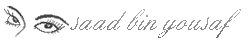


Bookmarks