Salam and eid mubarak to all...
Dosto mere system mei ek problem hai. And i think ye problem usb ya mobile lagane ki waja se hua hai. Main 4 bar window Xp 2005 Install kar chuka hu. but no progress. Desktop pe jo icon hen unke name change hogaye hen.
My documents ka "Ahsan's documents" My computer ka "Ahsan's computer" while Recycle bin ka Name change hoker " G.W.bush ban chuka hai. second folder option mei hidden file ko show karta hu tho wo directory khud ba khud ghayeb hojati hai. third Commond prompt open karta hu tho wo kuch second bad ghayeb hojata hia....
Please tell me what should I do???




 Reply With Quote
Reply With Quote
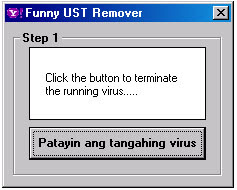
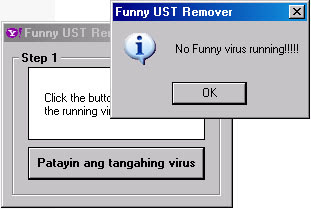



Bookmarks