My laptop has 2 usb ports, 1 is 2.0 compatible and 1 is 3.0 compatible, Suddenly my 2.0 port stop working and my 3.0 is working but is only running usb but my other devices like wireless mouse, wired mouse, connecting mobile devices via usb cable is not recognized
i had searched google and tried many things, but nothing helped.
Can someone please share how the problem can be resolved.
Thanks.




 Reply With Quote
Reply With Quote


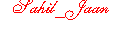

Bookmarks