 ShahidNiazi
ShahidNiazi said:

Brother there are various reasons that could cause computer screen problems. Some of the reasons for the computer monitor problem include:
- Monitor is not fixed properly to the PC.
- Driver software for your display device is corrupt.
- You require installing the new, updated and latest version of the video driver in order to support your video adapter
- There are chances that Microsoft DirectX is not properly installed or not installed on to your computer
- You might not have the recent version of the Microsoft DirectX
- Check these and try to fix.




 Reply With Quote
Reply With Quote



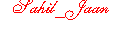

Bookmarks